Are you wondering how the heck to get everything done online, especially if you are new to the online world and marketing? Well rest assured while you do not have to learn everything all at once, there ‘can be’ a lot to learn.
To help out anyone looking to expand their business or learn about online marketing, I have created a page dedicated to the tools and resources I personally use that have brought me to where I am today. Just scroll below to see everything…from what I use to host my sites to where I have my autoresponder, how I get website traffic and how I create some of my images, to name a few that might help you build your business.
Disclosure: Some of the links and/or banners in this post are ‘affiliate links.’ This means if you click on the link and purchase the item, I will receive an affiliate commission.
I have also included some of the awesome marketers I look up to as mentors/coaches and have helped me in my path to success and you should consider looking into and following as well.
Be sure to leave a comment below on any questions you have about any of these resources!
Let’s do this!!
Domain Name Purchases
If you want to be online you want a website that is tied to you as your home address online that is easier to share in general conversation and/or looks more appealing on a business card. For example it’s a lot easier to tell someone to go to “7MinuteMuscles.com” than to “https://davegardner.nowlifestyle.com/pb/7minutemuscles” when you have having drinks at a bar or posting online!

I have purchased all of my domains through them… too many that I might be a domain addict! We are talking about custom names that are easier to grab people’s attention. If you can, be sure to grab YOURNAME.com.

While I have not used this domain name and hosting seller for several years, it is still a top competitor and has options that are useful to any marketer.
Web Hosting
The domain name you purchase does you no good by itself. You need a company to provide space to store and host your content. Now while you can use GoDaddy (see above) if you want, I find that they have had some limits to what they offer in regards to your ability to make your site how you want it.
For example you might just want to get your own (ONE) website up and running and be able to start creating a foundation to your business with that, turn it into a blog and be up and running within a couple hours. Be sure to check reviews on support and services offered like cPanel, WordPress and others depending on what your needs are.

I host most of my domains through GVO (Global Virtual Opportunities) with the Titanium Package as I have many domains and websites running, though they have other sized packages as well dependent upon your needs though starting out small with the ability to host a few sites is likely all you need.
This is another service that is very competitive which you can check out to compare and analyze options in regards to available software, services, support and costs.
Email Autoresponder/Email Marketing
This piece of the pie is crucial to go along with an opt in form if you are going to have a list of subscribers to promote your products (or those you are affiliated with) and be able to let them know about updates, training, new launches and much more. I focus on a few which belong to the same parent company though have used others over the years.

Had to add this as I am on many marketers lists and see this all the time. I had previously used it as well and was easy to use overall with some experience, though I decided I did not want to have multiple autoresponders. You can try it free for 30 days by clicking the link provided and see if this fits your business or test the others as well and compare them all!
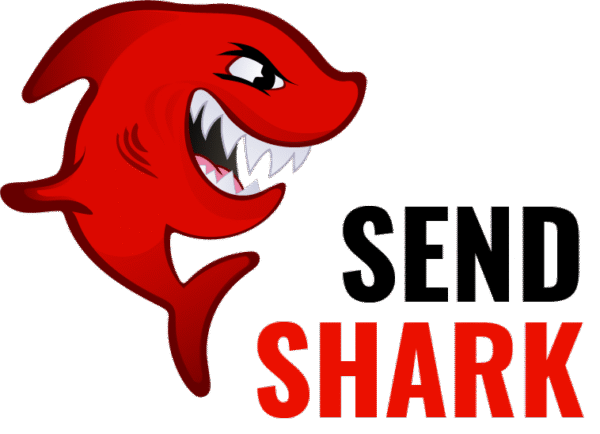
This is the sister company of GVO and has an updated email autoresponder platform. This also has an additional business opportunity attached to it, with a much better compensation plan if you are interested in being a reseller of the tools.
Image creator/Graphic Editing
When you want to save on designer expensive fees (and if you have a little patience) these are some ways you can easily get high quality looking banners and ads made.

Canva: This is a free software (with paid upgrade options) to make images of any size and you can import your own images to edit or create from scratch and is great for making images for social media posts and Youtube Thumbnails!

Ecover Maker: I have used this to create digital product covers for reports, dvd’s, books and more…super cool to use and pretty cheap if you create a bunch over the course of the year. You can try it for free and also order a la carte as well if you think you will only do a couple a year.

Fiverr: where you can get lots of graphics and other jobs done for you rather inexpensively. This is if you want to have someone do it for you and pay them to do it.
